Then click on “Serving in the Church” and “Family History.”
Note: You can left click on any image to enlarge it. Then, after viewing, just click the back button to return to the tutorial.
On the resulting portal page, choose the menu link for your calling.
Next, click on the resulting registration link.
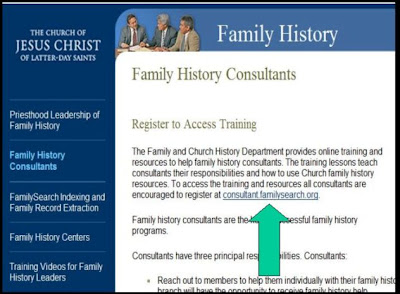
To obtain the personal information data entry form, just click on the “Click Here to Register” button.
You can find your Membership Number on your temple recommend.
Enter the changed phone number or E-Mail address to correct your registration information.
You can obtain the Unit Number assigned to your Ward
from one of your Ward Clerks.
Please re-register like this each time your E-Mail address or phone number changes.
On the other hand, if you have been released, please refer to our discussion about this on the Home Page, entitled:
“If you have been released from your Family History Calling”
Ready to move to the registration page? Click here.
To return to the registration home page, click here
To return back to the home page, click here.




